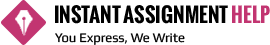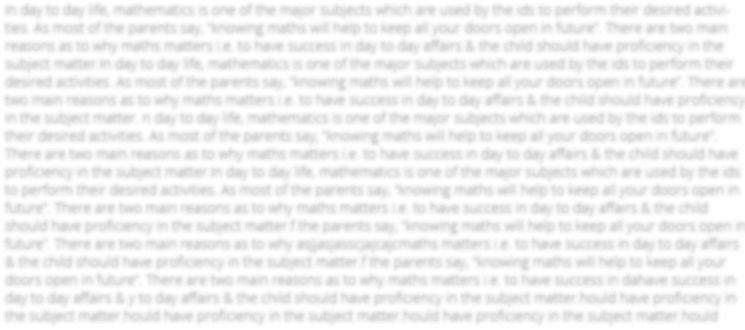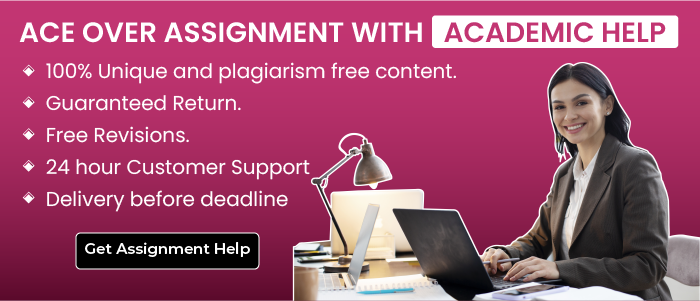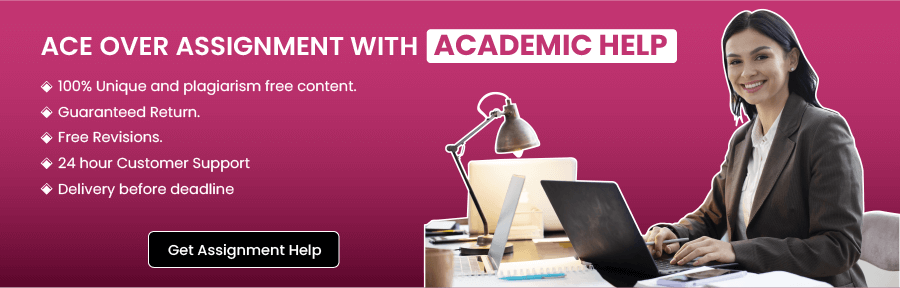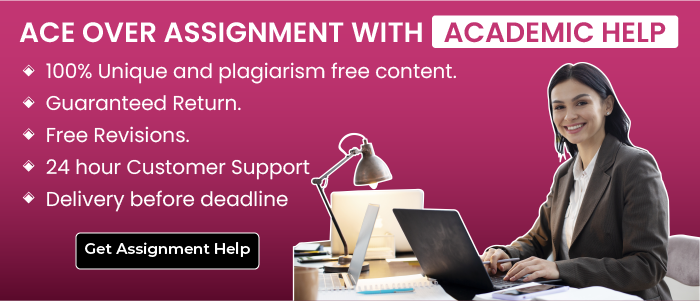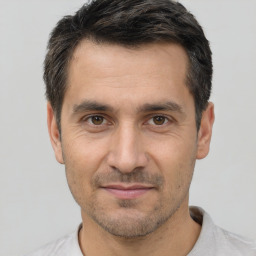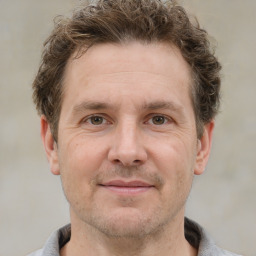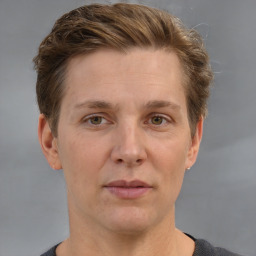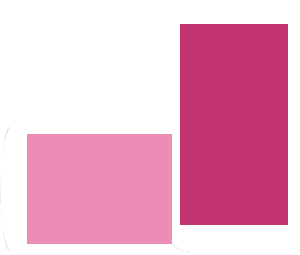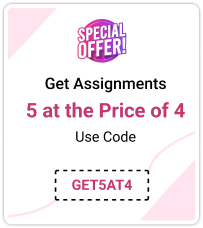INTRODUCTION
Computer architecture can be defined as the set of methods and rules that are mainly focused on the description of functionality, implementation, and organization of various types of systems of computer. In other words, it could be described as the specification used to analyze the way in which software and hardware technologies interact to make sure that a computer platform should be created (Ceze, Hill, and Wenisch, 2016). The present report is based upon an analysis of computer architecture and there are various topics that are covered in it. These are explanations of relationships between hardware components and the subsystems used in a computer system. Apart from this, the categorization of key features and services provided by different computer operating systems and hardware is also covered in this assignment.
TASK 1
P1 Identification of main subsystems of computer and explanation of the way in which they are organized and connected
Every computer has different types of subsystems which could be understood with the help of following discussion:
Von Neuman Architecture: It is a type of design which is the basis of various general-purpose computers. The major elements of it are data and information and these are stored as binary and in the main memory. In order to organise it all the details of it are stored in the memory of computer. It is connected with the control unit and these are connected with the single memory which is mainly used for the purpose of storing data values and program instructions.
Memory: It is a type of physical device which is used for the purpose of storing information on temporary or permanent basis. There are two main types of it which are RAM and ROM. In all the computers it is organised in hierarchy system which starts with higher speed and ends with lower speed. In order to connect it motherboard is used which connects it to the CPU.
CPU (Central Processing Unit): It is considered as the brain of computer as it is the main processor of computer. It is mainly used for the purpose of processing the instructions to perform all the operations. There are two main units of it which are Arithmetical and Logical Unit and Control Unit (Comer, 2017). It is organised by making sure that all the other hardware items are connected to it as it is the central processor of computer. It is connected with the help of mother board so that all the information and data could be stored in memory.
Input and output systems: Input systems are used to insert commands in the computer systems. On the other hand, output systems are used to get output from the computer. In order to get the out something will be required to be inserted so both of them are linked with each other. For the purpose of organising them it is very important for the users to make sure that these are connected to the computer system. These are connected with the help of CPU which is the main processor and used to connect all the main elements of computer.
P2 Purpose of central processing unit and details of its operations
Central processing unit is a main part of computer which is used for the purpose of controlling and executing all the operations. Main purpose of it is to make sure that all the instructions are executed so that computer programs could be made. There are various types of operations that are performed by it. These are basic arithmetic, controlling, input and output, logic etc. All of them are specified by the instructions in the program. In order to run all the operations properly it is very important for users to make sure that they are able to manage CPU appropriately (Dean, 2020). There are two main units of it which are used to perform all the operations of it. Description of them along with the operations is as follows:
Arithmetic / logic unit: With the help of it all the data manipulation related operations are performed by CPU. It consists the operational activities such as arithmetical, logical etc. It helps to make sure that all the instructions are followed in logical manner so that appropriate results could be generated. Apart from this, these operations are also used to make sure that all the commands of users are followed properly.
Control unit: This unit of CPU is used to manage controlling, execution, input and output operations. All of them are focused with the proper management in resources so that appropriate results for instructions of users could be generated. Apart from this, these operations are also used to coordinate with machine's activities.
TASK 2
P3 Description of range of different operating systems along with purpose, use and hardware requirements of them
Operating system can be defined as the software which is required to operate the computer. Without it, it will be impossible to run programs in the computers. With the help of them, keyboard, mouse, storage devices, WIFI, display could be handled properly. There are various types of operating systems which are used in computers. All of them are described below along with their uses, purpose and required hardware:
Desktop and server network: It is one of the main types of operating systems which are used by individual person to perform different types of jobs. Main purpose of it is to make sure that all the essential tasks of the users are performed systematically by providing them a proper server which will facilitate to carry out operations (Dean, Patterson and Young, 2018). It is used for performing simple tasks which could be executed by single person. The main hard ware which is required for it is desktop, CPU, Key board, Mouse etc.
Mobile: It is mainly used in mobiles, tables, smart watches etc. There are various types of this operating system which are android, I phone's operating system, Apple iOS, Google's open source etc. These are used to operate mobile phones and other smart devices which are small in size. Main purpose of such operating system is to make sure that all the small devices that are used by clients could be handled by them properly. The hardware which is required for it is the mobile or smart device such as watch etc.
Embedded systems: All the windows version are the examples of this type of operating systems. The main types of it are Windows 10, 7, 2016, Linux, Unix, MacOs, IOS etc. These are used to operate the computers and main purpose of them is to follow the instructions of users and perform all the tasks properly. The hardware which are required to be use this operating system are CPU, monitor, mouse, key board etc. We provide the best assignment help UK at the best price.
P4 Discussion of key features associated with the architecture of an operating system
Operating system is mainly used to operate the computer and perform different types of operations. There are various features associated with architecture of the operating system (Hwang and Jotwani, 2016). All of them could be understood with the help of following discussion:
- Operating systems acts as the interface between the hardware and user of the computer system.
- With the help of it all the resources could be managed properly as it helps to operate the computer.
- If the computer will not be having operating system then it will not be possible to perform different types of tasks and operations of CPU such as arithmetical, logical, control etc.
- Operating system is one of the essential requirements of a computer as it helps to run the whole computer and connect different devices such as key board, mouse, monitor etc.
- Operating system provides the service of memory management which helps to keep data and information safe in CPU (Hennessy and Patterson, 2019).
- One of the main features of it is file management. When the user will be working on a computer and if the power goes off then operating system creates a repaired copy which can help to keep the data safe for next time when the computer will be operated.
Conclusion
From the above project report it has been concluded that computer architecture is the set of methods which are used to keep the computer in a structured manner. With the help of it, all the information and data which is inserted by the user could be kept safe for long run. There are various types of subsystems of a computer. These are Vin Neuman Architecture, Memory, CPU and input and out put systems. CPU is one of the main hardware of computer and there are various operations which are performed by it. These are logical, controlling, execution, input, out and arithmetical. There are various types of operating systems that are used in a computer. These are desk top and server, mobile, embedded etc. The features of operating systems include file management, memory management, acting as the interface between user and hardware etc.
You may also like this:
Commercial Law
References
- Ceze, L., Hill, M. D. and Wenisch, T. F., 2016. Arch2030: A vision of computer architecture research over the next 15 years. arXiv preprint arXiv:1612.03182.
- Comer, D., 2017. Essentials of computer architecture. CRC Press.
- Dean, J., 2020, February. 1.1 The Deep Learning Revolution and Its Implications for Computer Architecture and Chip Design. In 2020 IEEE International Solid-State Circuits Conference-(ISSCC) (pp. 8-14). IEEE.
- Dean, J., Patterson, D. and Young, C., 2018. A new golden age in computer architecture: Empowering the machine-learning revolution. IEEE Micro. 38(2). pp.21-29.
- Hennessy, J. L. and Patterson, D. A., 2019. A new golden age for computer architecture. Communications of the ACM. 62(2). pp.48-60.
- Hwang, K. and Jotwani, N., 2016. Advanced computer architecture, 3e. McGraw-Hill Education.